Learn More
Awards & Honors
Awards & Honors.
*Quotes and awards may refer to previous Typing Instructor programs. This version of Typing Quick & Easy was created using the same methods and technologies.
*Money Back Guarantee! We guarantee this product to have the latest technology, and to be the highest quality typing program available on the market today! Yes, better than Mavis Beacon! If you don’t agree this is the best learn to type program available today, you will receive your money back-no questions asked!
67 reviews for Typing Quick & Easy™
Only logged in customers who have purchased this product may leave a review.



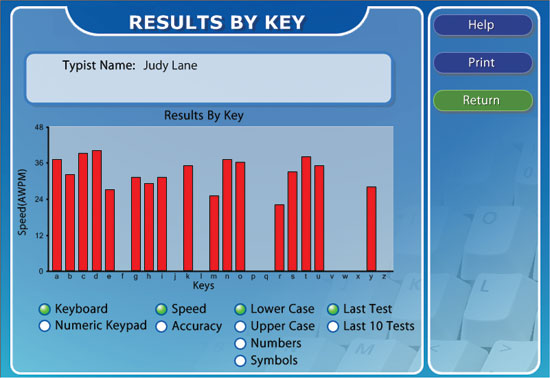

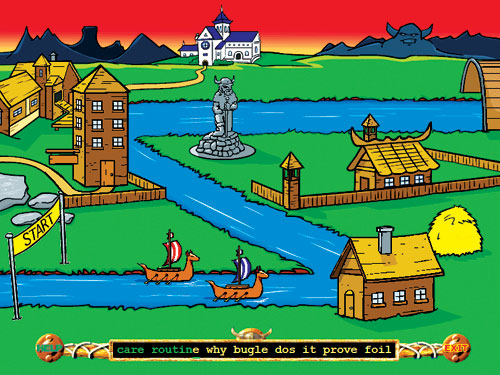
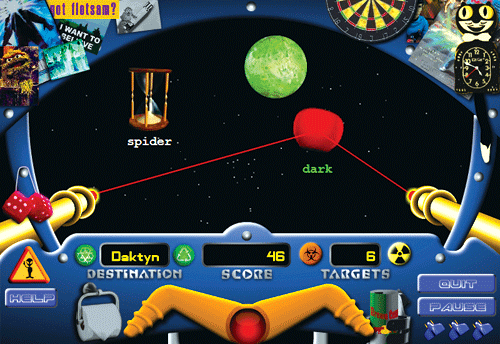
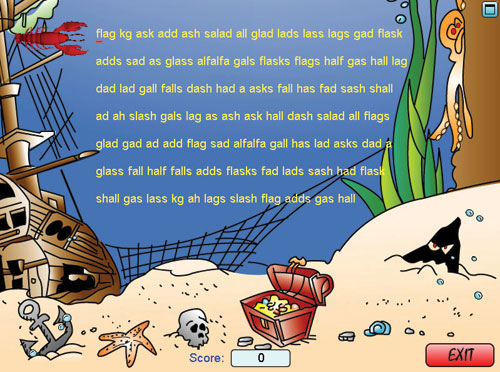


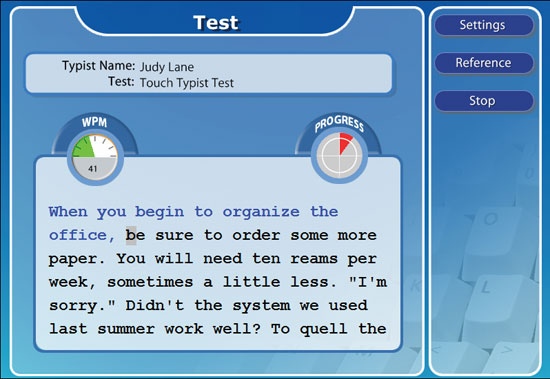
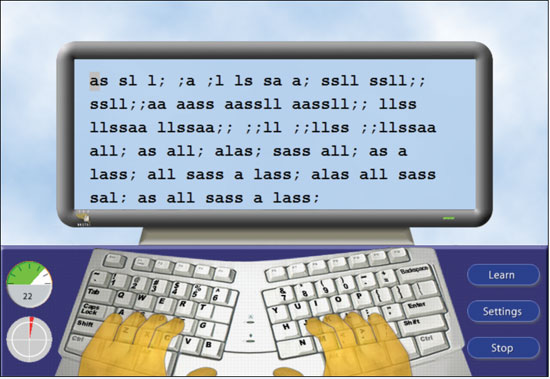
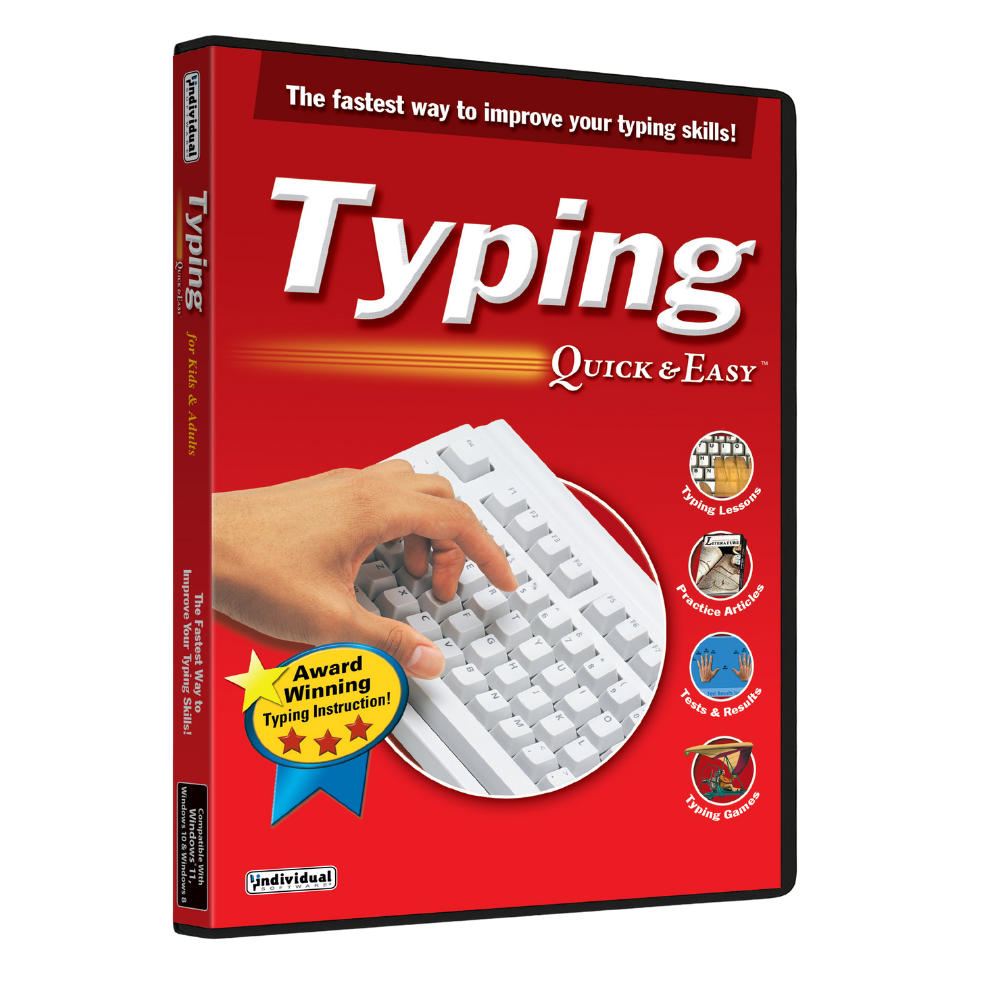

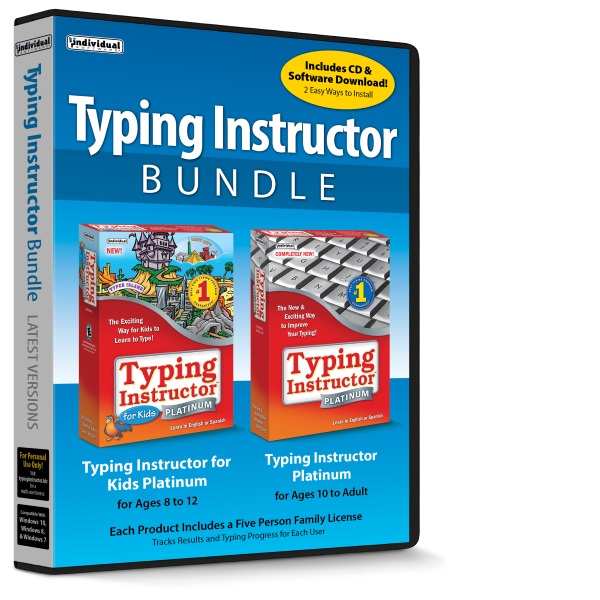
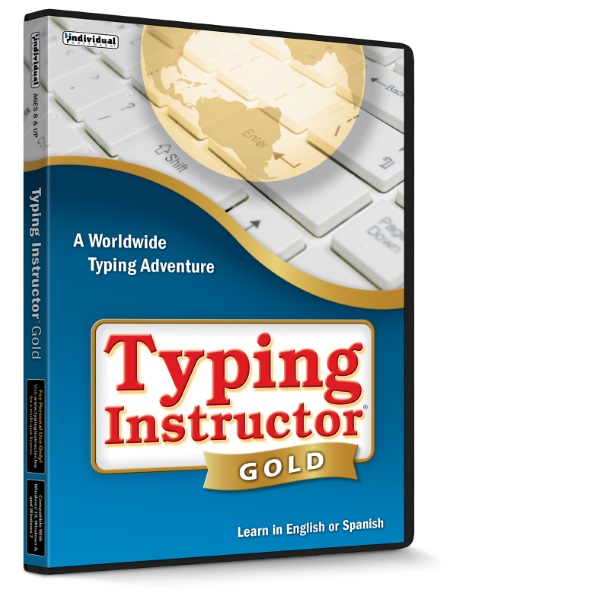










zdext656 –
Its a bit of an old program but at least it works and the exercises are fun to do. I think it really can help you type better because you practice and the exercises use past lessons and new lessons to keep you from getting used to just typing the same thing.
One person found this helpful
Cindy Dupuis-Swigart –
This is a great deal. I really like using this just to keep up with skills and let the kids learn how to use this as they are getting started in computers
James M Sheehey –
The graduated lessons are just perfect. You can learn at your own pace. Very easy to install and to use.
One person found this helpful
Homeschool Parent –
Program is easy to use. You may want to monitor your student to be sure they are using the correct fingers for those hard to reach keys.
M. A. McAuley –
I have been practicing diligently with this program for about two weeks. I have improved my typing speed by about 15 wpm in that time, from about 35wpm to 50 wpm. I think the main factor that has helped my speed is practicing the exercises that have taught me to touch type the numbers at the top of the keyboard, and the symbols at the top, bottom and far right side of the keyboard. I was already mostly doing that with the letters of the alphabet, but I had never learned to touch type the numbers and symbols (except very common ones, like the comma and period). It’s so nice to be able to type without constantly looking down. This program gives a lot of practice options that I believe will keep most people engaged. Of course, you have to practice to make it work, but I can definitely say, based on my results, that if you do practice your typing will improve. Additionally, the program has training exercises to teach you to touch type ten key (the numbers on the far right of your keyboard). I have never been able to do that, until now. Improving my typing is my priority, so I spend most of my time on that, but I have been spending a little time on learning the ten key, and that is improving daily as well.I used to work at a temporary staffing agency, and so many people would come and apply for clerical work, thinking that because they could use personal email and search the internet that they could work as administrative assistants. Often the typing speed was very low, and data entry as well. We had training programs that they could use to learn software programs like MS Word and Excel, but we did not have anything to use for typing practice. Too bad. If I worked there again, I would tell everyone who needed to improve to just buy this inexpensive teaching program.
5 people found this helpful
M. Greenstein –
This typing software teaches you how to type correctly, quickly, and comfortably. great for me and the kids. easy to use and install. has virtual fingers on a keyboard that mimick your fingers to help you along. if you back space the fingers doesn’t go back.there is options of what lessons you want to learn . only problem i had with it was switching between users
Elf Girl –
Fun and easy. use this to improve your skills and have fun with the games! Worth the investment and will improve your skills for sure!
Cindy Dupuis-Swigart –
This is a great deal. I really like using this just to keep up with skills and let the kids learn how to use this as they are getting started in computers
Ewart Jarrett –
I’m very impressed with the hassle free delivery. I received my package in a timely manner and I would HIGHLY RECOMMEND their service!
anthony –
great software, easy to use, purchased to my middle school student who is a first time user to typing t, he loved it, he is using it and benefiting from it.
Chris –
I improved my typing skills on an earlier version of this software. It was necessary to get the new version for the new computer we purchased. It is a solide typing program in my opinion. I have not used others to have any comparison, but I am happy with this product and it has been productive for me.
9 people found this helpful
Amazon Customer –
good item. i will definitely recommend.
P. E. Morris –
I am returning to the work force and my typing skills are not up to par. I really liked being able to download from Amazon and am just learning the program but I know for sure it will be safer for my computer! ! tried using typing programs from the internet but really only got trouble – malware which caused my son to have to reinstall my Windows program and that made me decide to get a real program.
One person found this helpful
Odette Taft –
The program is easy to use however each time I click on the icon, the program asks me to enter all the information in order to register it. Today I tried to access the program three times but couldn’t get it to start. I kept being returned to the registration pages over and over again until I just gave up. Could you make it easier to start working? Also, why are there two different icons on my desktop?
One person found this helpful
Heidilsing –
I haven’t received this item yet, but the reason I purchased it is, I’m in computer school and they use this program. I love it! So I had to come home and buy it for myself so I can practice at home. I tried some other products, some free, and didn’t like them near as well.
One person found this helpful
L. L. Williams –
Just what we needed! My 13 year old wanted something more mature, and this has kept him engaged & challenged. He is typing the full keyboard at over 40 wpm in less than 2 weeks!!! We’re Very happy with this product.
One person found this helpful
Lyana Gradinar –
The best program for beginners very fun way to learn how to type
David L Smith –
Thank you for a wonderful typing program an hope to use It more soon.The ease at learning!!!
Zackaria Atout –
Typing quick & Easy, the title of the software is 100% right, it is really simple and easy to learn
Taxachusetts –
Easy to use. Very flexible for each skill level. Fun for the kids.My son has improved so much since using this program. I would definately recommend it!!
12 people found this helpful
Ladee Dabber –
I bought this for my 15 year old son to help teach him the home row and to familiarize him with actual typing, not just gaming on the keyboard. It is easy and the lessons are quick and not too long. I also found out that I type 50 wpm! This is a great product!
One person found this helpful
Marysch1 –
Great! Easy to set up, easy to use! Terrific!
Angelo Ncebere –
It’s now easy to track my health and get encouraged to exercise
Chris –
I improved my typing skills on an earlier version of this software. It was necessary to get the new version for the new computer we purchased. It is a solide typing program in my opinion. I have not used others to have any comparison, but I am happy with this product and it has been productive for me.
9 people found this helpful
KNRSJMA –
I had an older version of this product, and it wasn’t compatible with Windows 7 so I purchased this one. I love the upgrades, and the many different scenarios to practice typing. In this day and age, I find myself typing an excerpt of an article, or a dictation from someone, and frankly, I was suprised to find out my speed isn’t the same when the scenarios vary. I highly recommend this to anyone who wants to learn, or just practice their skills.
2 people found this helpful
Michael Singer –
This is a very good program for improving your typing skills. You must stay motivated and practice often, but the program covers everything you need to dramatically improve your typing.
Sandra Sargent –
Has games for younger kids, other things to interest middle and high schoolers. Excellent product.
7 people found this helpful
Robbie –
Would buy again
Craig –
so far so good …the software was easy to download, I have windows 7 & it has everything that I want to improve my typing skills. Another winner for me…Very satisified with this item..
Garry Ferris –
Finally received CD – ran full install but was unable to run program – “an administrator has blocked you from running this app”Applying for refund
MHart –
I’ve been using this software for a month now and my typing speed and accuracy has improved greatly. I’ve gone from 35wpm to 60wpm in what feels like a short amount of time. I practice 2-3 times a day for about fifteen minutes and what a difference it has made. I would recommend this software to anyone wanting a quick and easy way to improve their typing skills.
One person found this helpful
Kenneth Hatfield –
Get learning tool
Eddie’s Mom –
This tutorial was a good buy. Outstanding computer CD that teaches how to type and includes games. I was able to build up my speed by typing two practices everyday and with each I would stay on it until I beat my previous score.
5 people found this helpful
Jowita –
j bought Quick and Easy in1999.However,I coudn’t install it on Windows 7; and this was a reason that I bought new version.Jowita
Mari A. –
My husband actually learned to type using this software…I’m amazed! Going back to school at his age was hard enough without using the two fingered hunt and peck method. I’d recommend this to anyone who would like to learn to type in a fast and easy manner.
One person found this helpful
Madmabs –
This product was well worth the money it cost.It’s great for all the family to use with lots of ways to practise your typing skills.User friendly and fun.Good for all ages from kids to grown ups. Tracks your progress and shows proper finger placement.Kids will like the games.Buy it you won’t be disapointed.
5 people found this helpful
Capp1 –
Good program, just have to be discipline.
Pete Are –
Great!
Annelise Bright –
It helped me a lot.Excellent.
Chandra –
I am an adult quick peck and type person, but I wanted to learn the proper way to type. I have started the lessons and am really making progress!
8 people found this helpful
ttbloodlusttt –
Bought this for my mom and she loves it! In one evening she improved and she seems to enjoy the mini games.
KP –
Program is easy to use and helps with typing speed. Owned it on disk at one time and purchased it online to continue to improve typing speed.
George L. Richardson –
Love it, I have been practicing with this product for the last 4 weeks, I have increased my WPM from 19 to 36. I never had typing in school and my fingers are not all that flexible, needless to say I was very slow, I noticed last night that I wasn’t even looking at the key board to type…..BooooYaaaaa Baby
10 people found this helpful
Emma –
It is very easy to use. I got it for my 11 year old, and he likes it alot. So far so good.
M. Subias –
Excellent typing program, and not expensive.
ANTHONY BRASSELL –
After using 3 different ‘Learn to Type’ programs, I have kept only one, this one. This program is my favorite because it has lots of easy to use features that keep my interest level up, it is simple (but not too simple), and as your typing skills increase, there are loads of challenging exercises to keep you learning.
2 people found this helpful
toomanycats –
Usable for an 11 year old, a bit of a memory hog – more than I thought, but then my computer is getting aged.
Dale T. Brose –
I’ve used previous versions in addition to this #17 version, going back to 5″ floppy and playing the Lobster Game. I’m definitely a HUGE fan of this typing software. The lessons are rote but the games are fun to play which helps your learning curve. If you know your ABC’s, you can very quickly learn to type using this software.
3 people found this helpful
Amazon Customer –
very good for a beginner.I found the instruction easy for some one who only used the hunt and peck method for a long time.
Rich724 –
Perfect
H. Holden –
This typing software teaches you how to type correctly, quickly, and comfortably. You get to see virtual fingers on a keyboard that mimick your fingers, and highlighted letters you typed- at the same time! Even better: you get to choose which set of letters you want to learn first. Much more is on here. I would say it’s perfect for someone who enjoys “user friendly” things. Like I said: use this one!
28 people found this helpful
JLiu –
The way it uses to teach me to type is terrific.
anthony –
great software, easy to use, purchased to my middle school student who is a first time user to typing t, he loved it, he is using it and benefiting from it.
Carla J Hanson –
The games are a lot of fun!
Amazon Customer –
I wish it had keep track of the top 20 fastest typing test among different users. i.e have a typing test constest.The screens are a little dated.
Lydon –
I really like this product because you can learn at your own pace; the program isn’t huge or distracting, and all the focus is typing; nothing else. Good Job for everyone, a job well done on a helpful tool.
2 people found this helpful
HoisinSauce –
This gives you maximum flexibility to begin at whatever level you choose;proceed at your own pace;and to choose numerous ways to do so.
Sandro Juet –
Very easy and effective
Deb G –
I actually already knew how to type and just wanted to strengthen my skills. It lets you set goals to go faster so that worked great for me. The games are fun and it should be great for beginners.
2 people found this helpful
Kenneth Hatfield –
Get learning tool
Deb G –
I actually already knew how to type and just wanted to strengthen my skills. It lets you set goals to go faster so that worked great for me. The games are fun and it should be great for beginners.
2 people found this helpful
Dwana –
Excellent! Easy to use! We are using it as part of our homeschooling curriculum
Garry Ferris –
Finally received CD – ran full install but was unable to run program – “an administrator has blocked you from running this app”Applying for refund
H. Holden –
This typing software teaches you how to type correctly, quickly, and comfortably. You get to see virtual fingers on a keyboard that mimick your fingers, and highlighted letters you typed- at the same time! Even better: you get to choose which set of letters you want to learn first. Much more is on here. I would say it’s perfect for someone who enjoys “user friendly” things. Like I said: use this one!
28 people found this helpful
Amazon Customer –
I really love this produce that I purchase, I use it every day and my typing skill are getting so much better. I’am glad that I ordered it. I recommended to my friends.
Cynthia Laverne McMillian –
I absolutely love Typing Quick & Easy because of it my typing speed has greatly increased.
michael j cooper –
I love it