Professor Teaches® Web – Library
Learn More
Product Description.
Professor Teaches Web – Library provides realistic, interactive, and complete training for Microsoft Office, Windows, Intuit QuickBooks, and more! Learn at your own pace with all the training courses available during the duration of your subscription. Each interactive tutorial is organized for fast and easy learning to help you build your skills and learn everything you need, from beginning to advanced topics.
Once you get to the Castle, you can play new games available only in the Castle, Tomb Typer and Xtreme Typing. Make your way to the mysterious Lost City and discover Treasure Quest, a unique narrative typing game, and Ziggy, a fun typing challenge.
Review the list of courses available. New courses are automatically included in your subscription when added to the library.
Windows
• Windows 10, 8.1
Office
• Word 2016 & 2013
• Word 2016 – Mac
• Excel 2016 & 2013
• Excel 2016 – Mac
• PowerPoint 2016 & 2013
• Outlook 2016 & 2013
• Access 2016 & 2013
• OneNote 2016 & 2013
QuickBooks
• QuickBooks 2017
• QuickBooks 2016
• QuickBooks 2015
Business Titles
• Accounting Fundamentals
• Business Planning
Windows 10
Windows 10 has many new features that allow you to access and share your information in innovative ways. Learn to navigate Windows 10 in this comprehensive training tutorial that includes over 60 lessons!
• Using the Start Menu
• Accessing Action Center Notifications
• Using Universal Apps
• Minimizing, Maximizing, and Closing Apps
• Using the Personal Assistant Cortana
• Navigating Edge
• Using Virtual Desktops
• Organizing Your Workspace with Multiple Desktops
• Understanding OneDrive, the Cloud, and More!
This fully interactive and complete tutorial is organized for fast learning with practical exercises to help you build new skills and become proficient using Windows 10.
Windows 8
Build your skills with Professor Teaches tutorials and learn everything you’ll need to navigate the new Windows 8 operating system. Each interactive tutorial is organized for fast and easy learning with practical exercises to build new skills. Learn all the new features of Windows 8 including how to use the new Start Screen, which replaces the Start Menu, using tiles, how to add RSS feeds, how to search, and more!
Office 2016 Training
Learn the new Office 2016 applications including: Word, Excel, PowerPoint, Outlook, Access, and OneNote. Professor Teaches includes hands-on training in a realistic simulation of the software. Unlock the power of Office to improve your productivity at home or work. Create great-looking documents, spreadsheets, and presentations. Take advantage of powerful new tools for collecting, analyzing, and sharing information.
Office 2013 Training
Includes training for Office 2013 applications including Word, Excel, PowerPoint, Outlook, Access, and OneNote.
Introductions, summaries and end-of-chapter quiz questions all reinforce learning. All courses use the same design and education methods to ensure consistent quality throughout.
Learn to use the features of QuickBooks, the premier small business accounting software designed to help small businesses manage product inventory, sales, invoices, company payroll, and many other facets of running a business. Unlock the power of QuickBooks to improve your productivity. Each interactive course is organized for fast and easy learning with practical exercises to help you build new skills quickly. Learn how to:
• Track sales
• Track expenses
• Enter customer payments
• Create invoices and forms
• Increase your accounting skills and knowledge
• Learn how to create a business plan
Business
Increase your knowledge and proficiency with training tutorials covering Accounting Fundamentals and Business Planning.
Accounting Fundamentals
Professor Teaches Accounting Fundamentals is a user-friendly accounting training program with several hours of course instruction developed by experienced accounting professionals. The program guides you through all the essential functions of accounting. This is a hands-on course that will provide everything you need to know about the fundamentals of accounting.
Business Planning
Professor Teaches Business Planning is designed to help you prepare a business plan outline. It will take you from your initial ideas for a business to writing a basic business plan to executing the final business plan. As you develop the business plan and define the actual business, you will also determine the goals of the organization and the company strategy.
With a written business plan, you can:
• Plan and Start a Business
• Apply for a Business Loan or Investment
• Improve Your Current Business
Supported Browsers*: Internet Explorer 11/Opera/Google Chrome/Microsoft Edge
*Please set pop-up blockers to allow pop-ups from this site. The latest browser versions are highly recommended. Note that Firefox is not supported.
Awards & Honors
Awards & Honors.
#1 Best selling Computer Training
For over 10 years the Professor Teaches® brand out sold all competitors combined.
SIIA Codie Award Finalist- Best Education Technology Solution for Home/Consumer
Top Ten Reviews Gold Award
(Twice)
“At its price, it is a good buy …many hours of value.”
— The Computer Paper
“A well-produced CD with a lot to recommend it, including effective simulations and good multimedia performance.”
— Inside Technology Training
“Not only enables new users to quickly become productive on their computer, it also allows more experienced users to bring themselves up to speed on the newest features.”
— Computer Times
“This my choice for best buy award”
— Microcomputer Journal
“Professor can be used even if you don’t yet own a copy of office…And it comes at a great price.
— The Herald News
Only logged in customers who have purchased this product may leave a review.
Related products
- Rated 5.00 out of 5 based on 8 customer ratings(8 customer reviews)
5.00



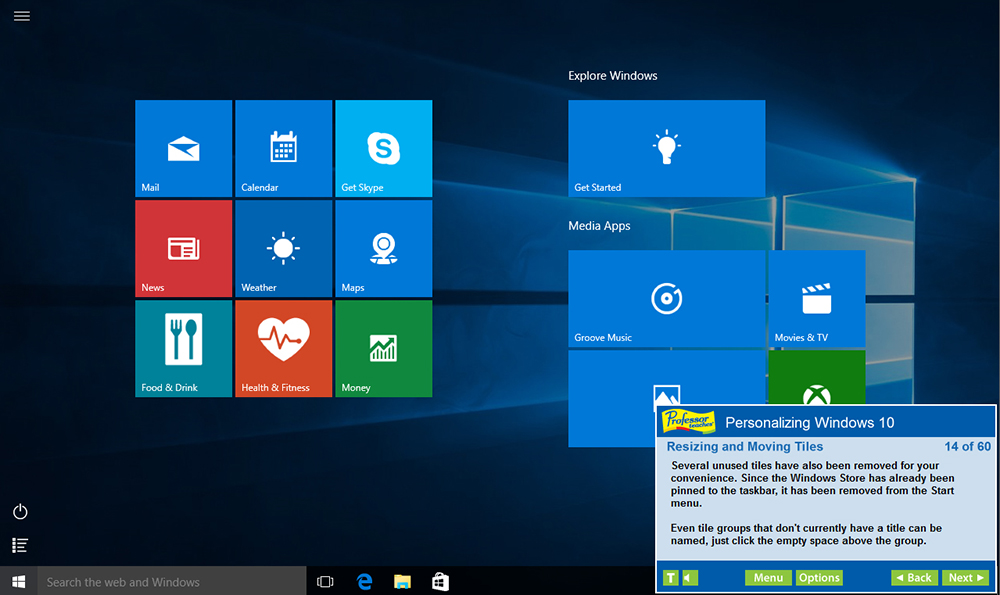
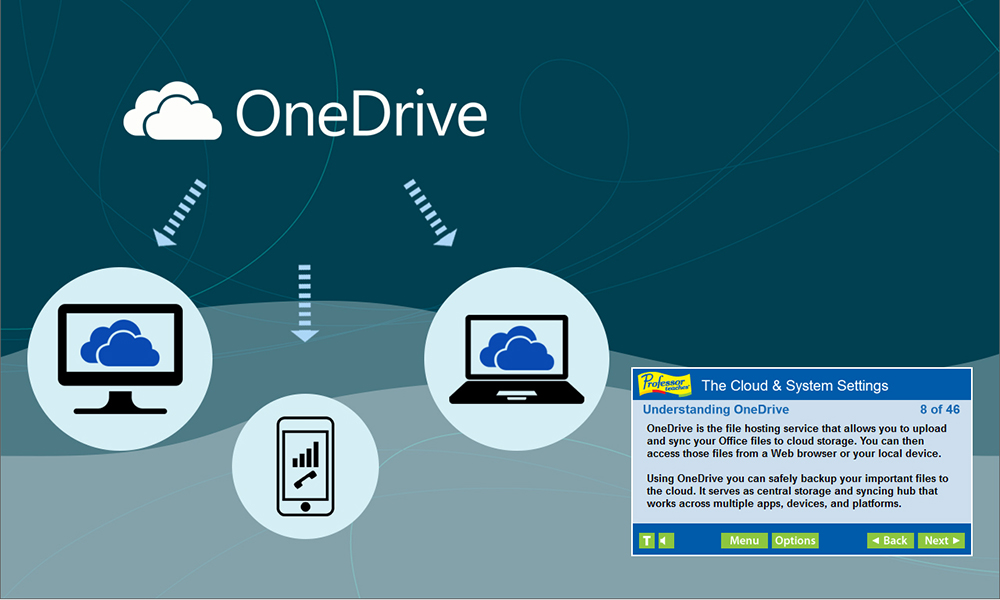
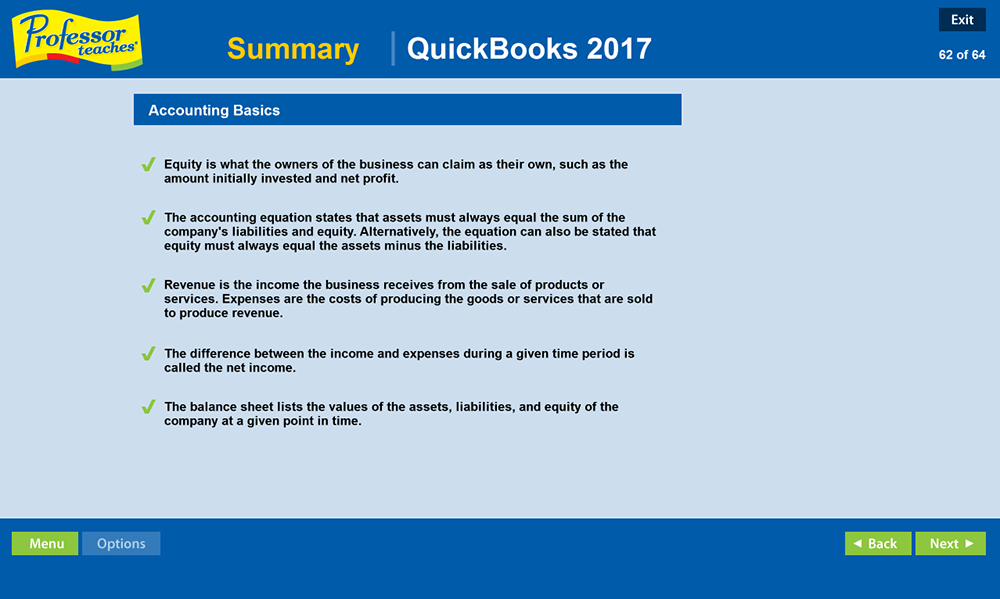
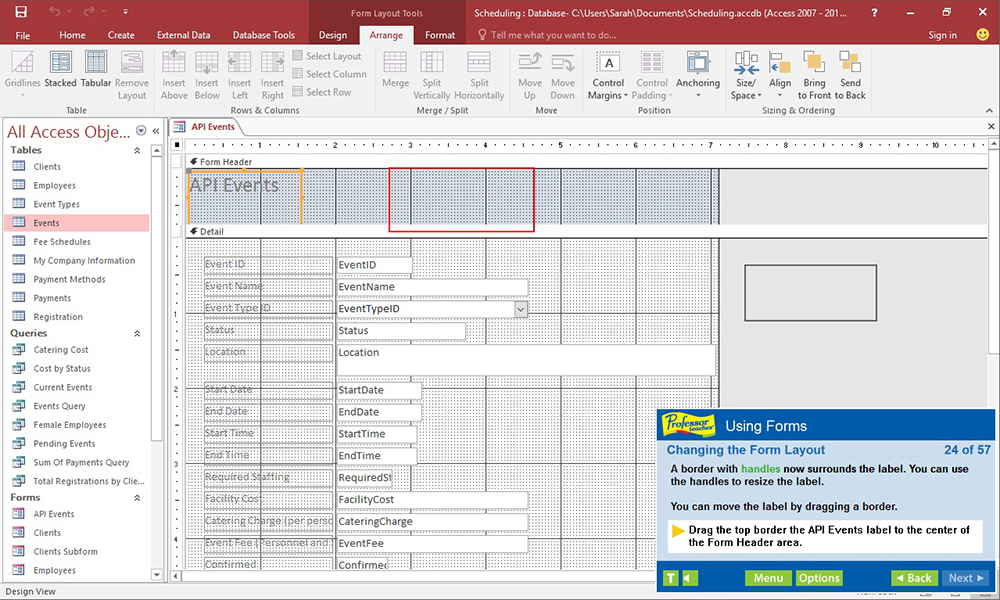
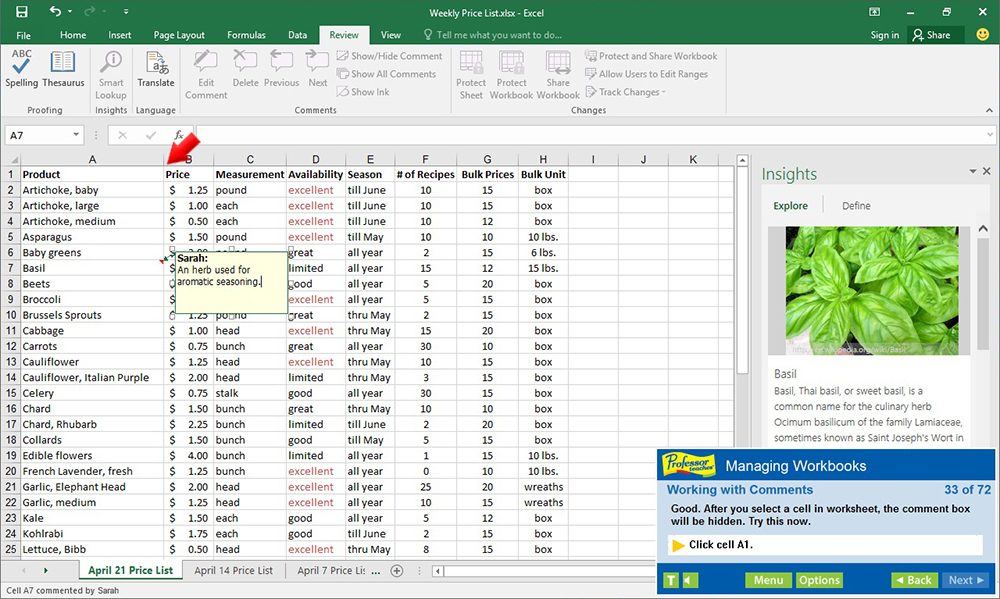

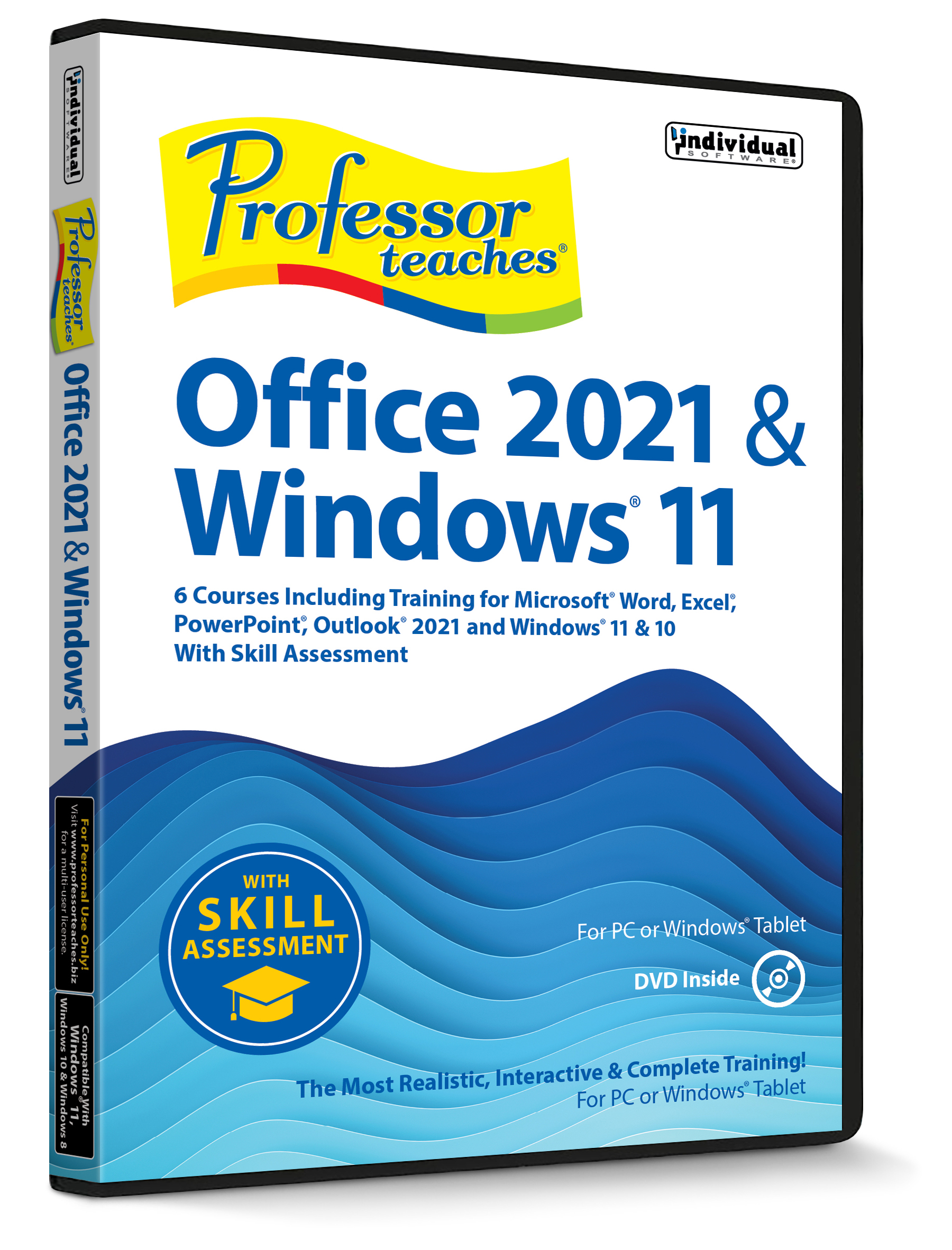
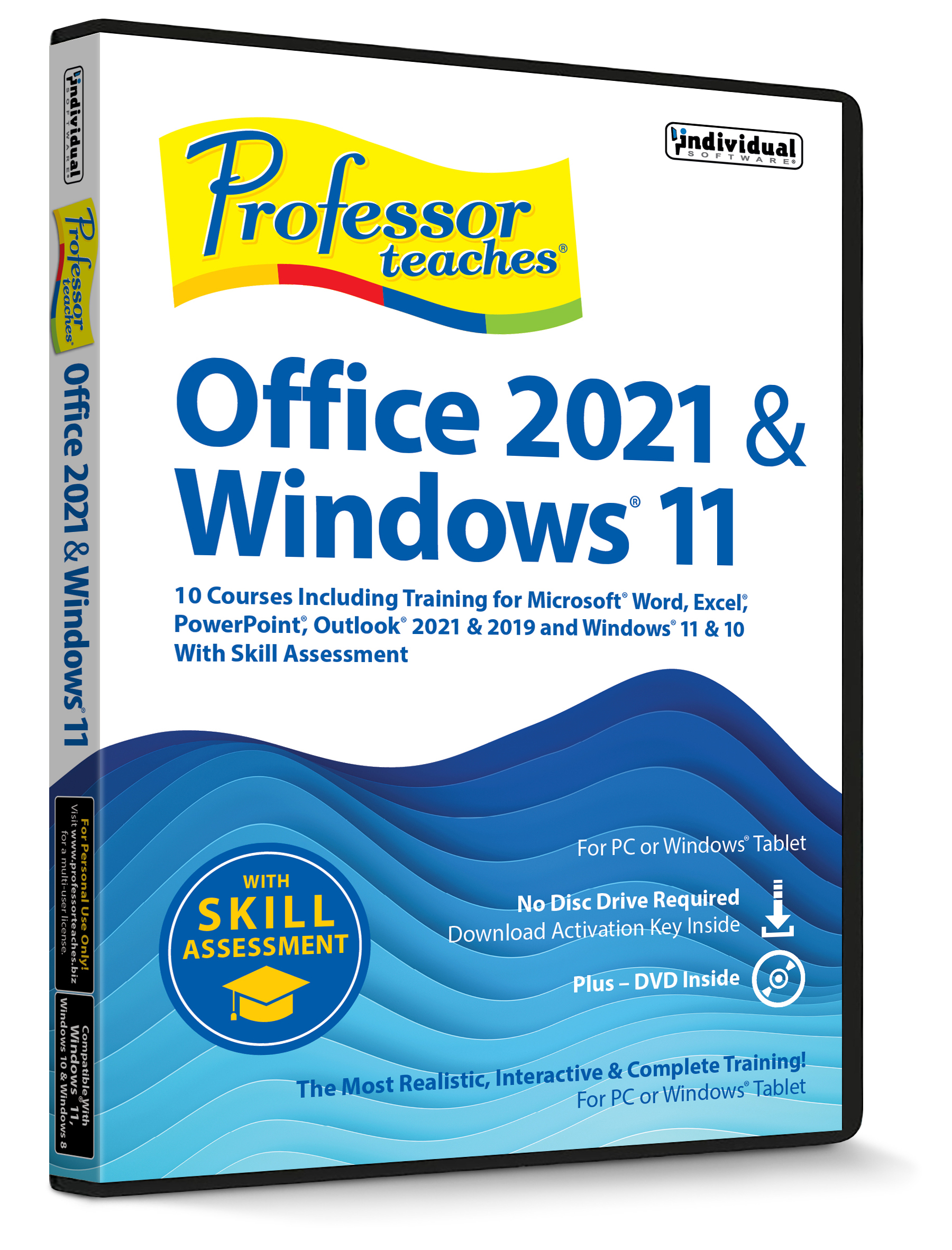

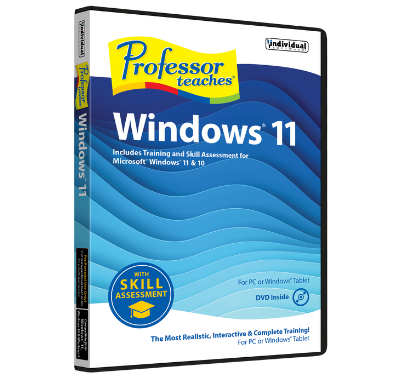









Reviews
There are no reviews yet.